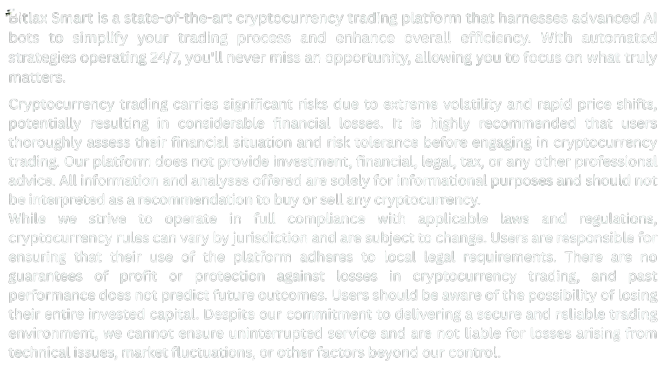Introduction
Using multiple crypto bots can give you a trading edge—diversifying your strategies, covering more coins, and responding to different market conditions. But without a plan, bots can work against each other, duplicating trades, eating up capital, or even triggering conflicting orders.
In this guide, you’ll learn how to coordinate multiple trading bots efficiently on platforms like Bitlax Smart, avoiding overlap and maximising synergy.
🤖 Why Use Multiple Bots?
✅ Benefits:
- Strategy diversification (e.g., one bot scalps, another follows trends)
- Asset diversification across multiple pairs
- Time-based diversification (e.g., day bot vs. overnight bot)
- Risk distribution across systems
⚠️ Common Mistakes When Using Multiple Bots
| Mistake | Problem |
|---|---|
| Running bots on same pair | Can create overtrading and slippage |
| Using the same capital pool | Bots may compete for funds and miss trades |
| Conflicting strategies | One bot buys, another sells — at the same time |
| No global risk control | Risk multiplies unintentionally |
🧠 Step-by-Step: How to Manage Multiple Bots on Bitlax Smart
1. Assign Different Pairs to Each Bot
- Don’t run multiple bots on BTC/USDT unless they serve distinct timeframes.
- Example: Bot A = BTC/USDT (Scalping); Bot B = ETH/USDT (Swing trading)
2. Create Separate Wallet Allocations
- On Bitlax, you can allocate funds per bot (e.g., $500 to Bot 1, $1,000 to Bot 2)
- This prevents bots from cannibalising each other’s liquidity
3. Set Global Limits
- Use global drawdown protection
- Cap max exposure per bot (e.g., no more than 20% of account capital)
4. Stagger Trading Times
- Run high-frequency bots during peak hours
- Let long-term bots trade during low volume periods
🛠️ Tools to Help with Coordination
| Feature | What It Does |
|---|---|
| Bot Scheduler | Set active hours per bot |
| Asset Tracker | Avoid overlap in coin exposure |
| Risk Dashboard | Monitor aggregate portfolio risk |
| Strategy Tags | Label and group bots by logic type |
📊 Sample Bot Setup
| Bot Name | Strategy Type | Pair | Capital | Active Time |
|---|---|---|---|---|
| PulseOne | Scalping | BTC/USDT | $500 | 9am–3pm AEST |
| SteadyTrend | Swing | ETH/USDT | $800 | 24/7 |
| CopyFlow Pro | Social Mirror | Top 10 Assets | $700 | 6am–10pm AEST |
💡 Pro Tips to Avoid Strategy Conflict
🔁 Avoid Duplicated Logic
Don’t run two bots that both buy dips on the same pair. Either stagger entry logic or diversify pairs.
📉 Use Portfolio-Level Risk Filters
Set a cap for open trades across all bots (e.g., 5 max trades open at any time)
📆 Review Weekly
Every 7 days, check trade logs to ensure no strategy is counteracting another.
🧪 Test Before You Scale
Use Bitlax’s paper trading mode to run all your bots together and observe behaviour:
- Do they enter the same trade?
- Do they lock each other out of funds?
- Are they trading too frequently or too little?
Final Thoughts
Running multiple bots isn’t just about scaling—it’s about strategy architecture. Each bot should play a unique role in your portfolio, like instruments in a band. Done right, they’ll create harmony. Done wrong, it’s just noise.
“One good bot is powerful. Three smart bots working together? That’s leverage.”
✅ Ready to Try Multiple Bots?
Log into Bitlax Smart, open the “Bot Portfolio” section, and build your custom team of bots — with discipline, not chaos.